
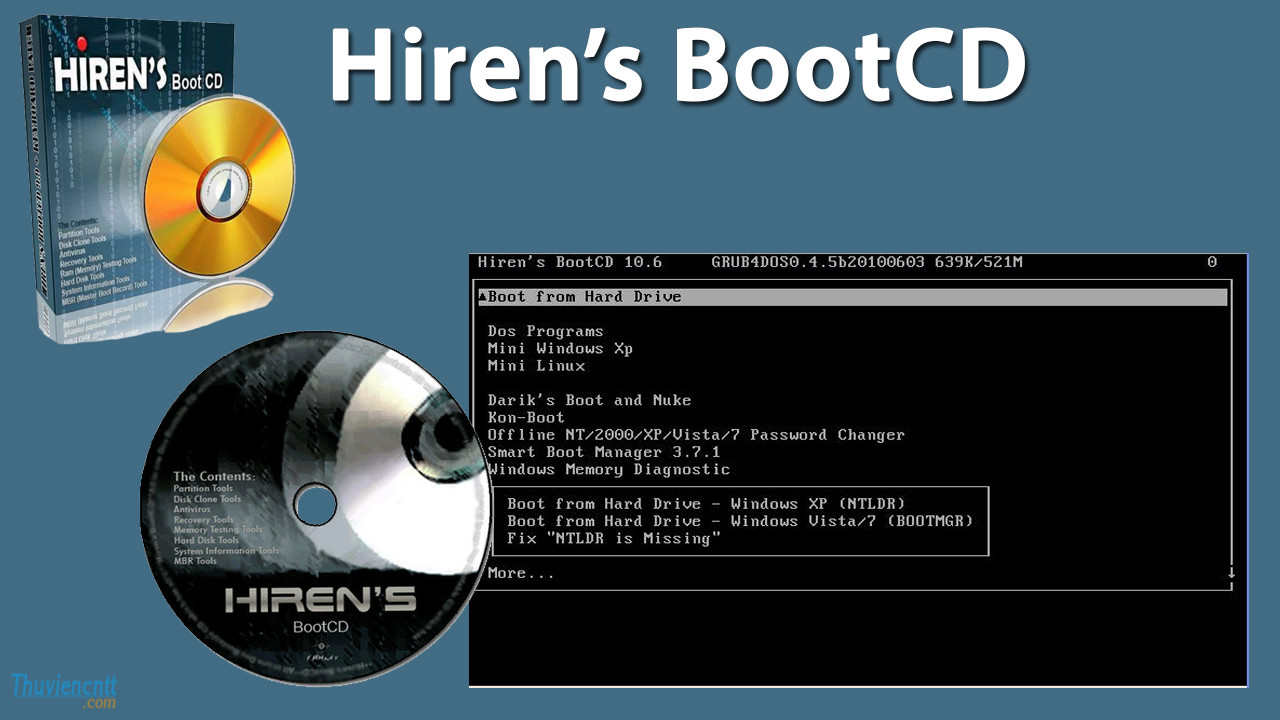
- #WHERE TO DOWNLOAD KON BOOT FOR WINDOWS 7 WINDOWS 10#
- #WHERE TO DOWNLOAD KON BOOT FOR WINDOWS 7 VERIFICATION#
- #WHERE TO DOWNLOAD KON BOOT FOR WINDOWS 7 CODE#
We hope you will be able to bypass Windows 10 password using any of presented methods. It is a pretty safe solution assuming you have administrator access to the command line or you are already logged in to your Windows system.

In this technique we have basically reset (erased) the password for the username account. This means that the next time you boot up Windows, it will automatically log you in. Now when everything is done your account no longer requires a password. You’ll be asked to “retype” the password.
#WHERE TO DOWNLOAD KON BOOT FOR WINDOWS 7 VERIFICATION#
Secondly, if the provided data during the verification process does not match with the details offered by you to the Microsoft account, then verification may fail and you will not be able to bypass your Windows 10 password.īYPASS WINDOWS 10 PASSWORD ON LIVE / ONLINE / MICROSOFT ACCOUNTĪs mentioned before KON-BOOT is the only tool worldwide that can bypass Windows 10 live / online account passwords. If it was a local account, then this method will not be useful. Please note this process only works when you login Windows 10 computer via Microsoft account. Step 6: Assuming the verification is successful, then you can set a new password for future login. Step 5: Go to the recovery page of Microsoft and then enter the security code, and further click on the Verify button.
#WHERE TO DOWNLOAD KON BOOT FOR WINDOWS 7 CODE#
Step 4: Now, note down the verification code sent by Microsoft. Step 3: Now, enter recovery email address or phone number to get the confirmation code. Step 2: Enter your email address associated with your Microsoft account. Step 1: Open a favorite browser and visit password reset page from here ( ).


 0 kommentar(er)
0 kommentar(er)
